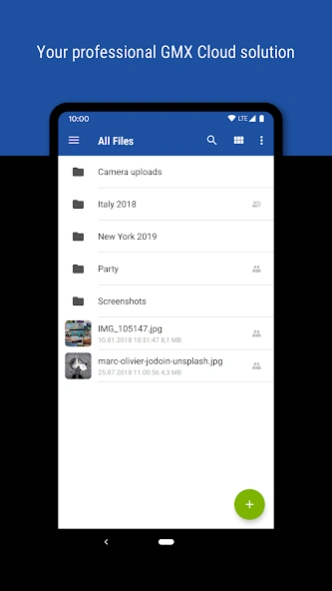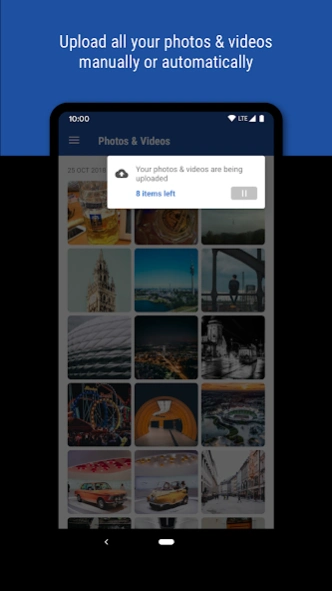GMX Cloud6.63.0
Publisher Description
GMX Cloud -Securely save all your photos, videos and files online
The GMX Cloud is a secure place for you to save your photos, videos, and documents.
Whether with a smartphone, tablet or PC, you can access your cloud online at any time while on the go and will always have all important files within reach.
Advantages of the GMX Cloud at a glance:
✓ Upload photos, videos, music, documents to your cloud while on the go
✓ Automatic upload for photos & videos
✓ Photo timeline for your photos & videos
✓ Share files and folders with friends quickly and easily
✓ Saved in German data centers
GMX FreeMail – far more than just an e-mail account!
The GMX Cloud is a free component of every GMX e-mail account. As soon as you set up a GMX e-mail address, you will have access to your free Cloud at GMX.
About GMX Cloud
The company that develops GMX Cloud is GMX. The latest version released by its developer is 6.63.0. This app was rated by 1 users of our site and has an average rating of 4.0.
To install GMX Cloud on your Android device, just click the green Continue To App button above to start the installation process. The app is listed on our website since 2025-03-10 and was downloaded 1,881 times. We have already checked if the download link is safe, however for your own protection we recommend that you scan the downloaded app with your antivirus. Your antivirus may detect the GMX Cloud as malware as malware if the download link to com.unitedinternet.portal.android.onlinestorage.gmx is broken.
How to install GMX Cloud on your Android device:
- Click on the Continue To App button on our website. This will redirect you to Google Play.
- Once the GMX Cloud is shown in the Google Play listing of your Android device, you can start its download and installation. Tap on the Install button located below the search bar and to the right of the app icon.
- A pop-up window with the permissions required by GMX Cloud will be shown. Click on Accept to continue the process.
- GMX Cloud will be downloaded onto your device, displaying a progress. Once the download completes, the installation will start and you'll get a notification after the installation is finished.
Program Details
System requirements
Download information
Pricing
Version History
version 6.63.0
posted on 2025-03-10
✔ Performance and stability improvements
version
posted on 2024-03-27
✔ Performance and stability improvements
✔ UX improvements
version
posted on 2023-10-27
6.11
✔ UX improvements
6.8
✔ Ability to access documents and other files from shared storage
✔ UX improvements
6.6
✔ User can take pictures and upload them right from the app
✔ UX improvements
6.5
✔ UI changes to the photo timeline.
✔ Improved media viewer.
6.4
✔ Improvements to auto-upload settings
✔ UI improvement for shares
version
posted on 2022-02-24
6.5
✔ UI changes to the photo timeline.
✔ Improved media viewer.
6.4
✔ Improvements to auto-upload settings
✔ UI improvement for shares
6.3
✔ UX improvements
✔ New styles in the folder grid view
6.2
✔ UX improvements
version
posted on 2022-02-22
6.4
✔ Improvements to auto-upload settings
✔ UI improvement for shares
6.3
✔ UX improvements
✔ New styles in the folder grid view
6.2
✔ UX improvements
6.1
✔ UX and design improvements.
✔ Faster uploads due to better prioritization within the upload queue.
6.0
✔ Bugfixes
5.11
✔ Improvements to the cloud timeline speed.
✔ More granular search results in the geo search.
version
posted on 2022-01-24
6.3
✔ UX improvements
✔ New styles in the folder grid view
6.2
✔ UX improvements
6.1
✔ UX and design improvements.
✔ Faster uploads due to better prioritization within the upload queue.
6.0
✔ Bugfixes
5.11
✔ Improvements to the cloud timeline speed.
✔ More granular search results in the geo search.
5.10
✔ It’s possible to upload files directly from the photo & video timeline.
✔ Improved auto upload in sync with phone charger settings.
✔ Improved suggestion results for geo search.
version
posted on 2021-11-15
6.2
✔ UX improvements
6.1
✔ UX and design improvements.
✔ Faster uploads due to better prioritization within the upload queue.
6.0
✔ Bugfixes
5.11
✔ Improvements to the cloud timeline speed.
✔ More granular search results in the geo search.
5.10
✔ It’s possible to upload files directly from the photo & video timeline.
✔ Improved auto upload in sync with phone charger settings.
✔ Improved suggestion results for geo search.
version
posted on 2021-09-28
6.0
✔ Bugfixes
5.11
✔ Improvements to the cloud timeline speed.
✔ More granular search results in the geo search.
5.10
✔ It’s possible to upload files directly from the photo & video timeline.
✔ Improved auto upload in sync with phone charger settings.
✔ Improved suggestion results for geo search.
version
posted on 2021-06-14
5.16
✔ For even more security of your data, we now also support a biometric display lock.
5.15
✔ Security improvements for the shares.
5.14
✔ We’re enhancing the experience by introducing Dark Mode which gives the app a sleek new look that’s easier on the eyes in low-light environment.
5.13
✔ UI improvements.
version
posted on 2021-04-22
5.14
✔ We’re enhancing the experience by introducing Dark Mode which gives the app a sleek new look that’s easier on the eyes in low-light environment.
5.13
✔ UI improvements.
5.11
✔ Improvements to the cloud timeline speed.
✔ More granular search results in the geo search.